Summary: in this tutorial, you will learn how to use the MariaDB select statement to query data from a table.
Introduction to MariaDB select statement
The MariaDB select statement retrieves data from one or more tables. Here is the simplest syntax of the select statement:
select select_list from table_name;
In this syntax:
- First, specify a list of comma-separated columns or expressions from which you want to retrieve data. The columns must be available in the
table_name. - Then, specify the name of the table from which you want to query data.
Even though the select clause appears before the from clause, when evaluating the select statement, MariaDB evaluates the from clause before the select clause:

MariaDB select statement examples
We’ll use the countries table from the nation sample database for the demonstration.
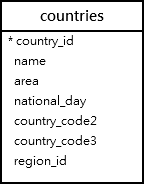
A) Using MariaDB select statement to query data from one column example
The following statement uses the select statement to retrieve data from the name column in the countries table:
select name from countries;

In this example:
- First, specify the name column of the countries table in the select clause.
- Then, specify the
countriestable in the from clause.
The select statement returns a set of result rows which is often called a result set.
B) Using the MariaDB select statement to query data from multiple columns example
This statement uses the select statement to retrieve data from the name, area, and national_day columns of the countries table:
select
name,
area,
national_day
from
countries;

In this example, the column names are separated by commas in the select clause.
C) Using the MariaDB select statement to query data from all columns of a table example
To select data from all columns of a table, you specify all the column names in the select clause:
select
country_id,
name,
area,
national_day,
country_code2,
country_code3,
region_id
from
countries;
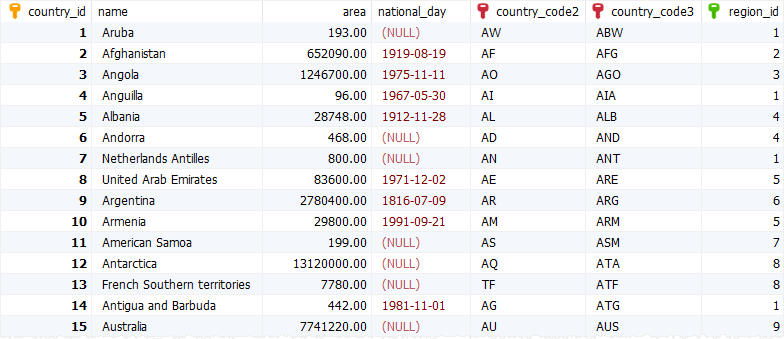
To make it more convenient, MariaDB provides the star (*) shorthand:
select * from countries;
In this example, the star ( *) is the shorthand for all columns of the countries table.
The select * is called select star or select all.
Note that it is a good practice to use the select * only for adhoc queries. If you embed the select statement in the application’s code, you should explicitly specify the names of columns from which you want to retrieve data.
D) Using the MariaDB select statement with expression only example
In MariaDB, the from clause is optional. It is convenient if you want to call a function or evaluate an expression.
The following select statement uses the now() function to return the current timestamp of the server:
select now();
In this tutorial, you have learned how to the simple form of the MariaDB select statement to query data from a table.