Summary: in this tutorial, you will learn how to use the MariaDB show indexes statement to find all indexes from a table.
Introduction to MariaDB show indexes statement
The show indexes statement allows you to query indexes from a table.
To show indexes associated with a table, you use the following statement:
show indexes from table_name;
Code language: SQL (Structured Query Language) (sql)In this syntax, you specify the name of the table from which you want to show the indexes.
If you are not connected to any specific database, you can specify the database name in the show indexes statement as shown int he the following command:
show indexes from table_name
in database_name;
Code language: SQL (Structured Query Language) (sql)Or:
show indexes from database_name.table_name;
Code language: SQL (Structured Query Language) (sql)In the show indexes statement, you can use the index or keys keywords instead of indexes keyword, and the in keyword instead of the from keyword, for example:
show keys in database_name.table_name;
Code language: SQL (Structured Query Language) (sql)or
show index from database_name.table_name;Code language: SQL (Structured Query Language) (sql)To specify a search condition for indexes, you add a where clause to the show indexes statement as follows:
show indexes from table_name
where search_expression;
Code language: SQL (Structured Query Language) (sql)The show indexes returns the following information on indexes:
table: is the name of the table to which the index belongs.non_unique1 if the index can have duplicates, 0 if it cannot.key_namerepresents the name of the index. Note that a primary key index always has the name ofPRIMARY.seq_in_indexshows column sequence number in the index. The first column sequence number starts from 1.column_namethe name of the indexed column.collationdetermines how the values in the indexed column are sorted, A for ascending, B for descending, or null for no sort.cardinalityreturns the estimated number of unique values in the index.sub_partrepresents the index prefix. If the entire column is indexed, it will be null. Otherwise, it shows the number of indexed characters in case the column is partially indexed.packedshows how the key is packed; null if it isn’t.nullif the column can contain null, it isYes. otherwise, it is blank.index_typerepresents the type of the index such asbtree.commentshows the information on the index which is not described in its own column.index_commentdisplays the comment of the index specified when you created the index with thecommentattribute.
MariaDB show indexes examples
We’ll use the countries from the nation sample database to demonstrate the show indexes statement:
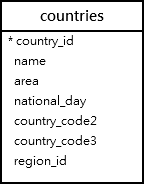
A) Showing all indexes from a table example
The following example uses the show indexes statement to find all indexes from the countries table:
show indexes from countries;
Code language: SQL (Structured Query Language) (sql)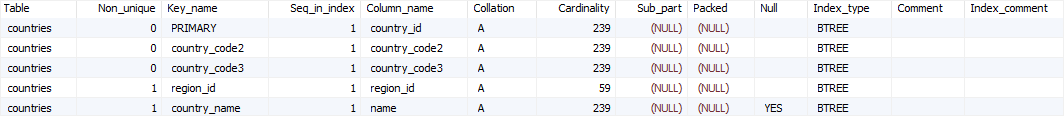
B) Showing some indexes from a table example
The following example uses the show indexes statement to find only unique indexes of the countries table:
show indexes from countries
where non_unique = 0;
Code language: SQL (Structured Query Language) (sql)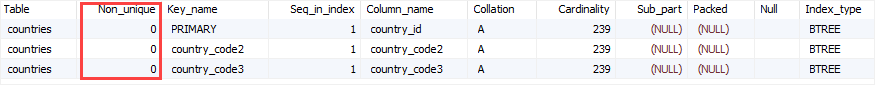
In this tutorial, you learned how to use the MariaDB show indexes statement to query indexes from a table.