Summary: in this tutorial, you will learn how to use the MariaDB create view statement to create a new view in the database.
Introduction to MariaDB create view statement
The create view statement allows you to create a new view in the database. The following is the basic syntax of the create view statement:
create [or replace]
view [if not exists] view_name[(column_list)]
as
select-statement;
Code language: SQL (Structured Query Language) (sql)In this syntax:
- First, specify the name of the view that you want to create after the
create viewkeywords. - Second, use the
or replaceclause if you want to overwrite an existing view if the view that you are creating already exists. - Third, specify the
if not existsclause to conditionally create a view only if the view does not exist. Note that you cannot use theif not existsandor replaceclauses at the same time. - Finally, specify a
selectstatement following theaskeyword. The view uses the select list of theselectstatement for its column names. In case you want to use different column names, you can explicitly specify them in parentheses after the view name.
MariaDB create view statement examples
Let’s take some examples of using the create view statement.
A) Creating a view based on multiple tables
The following statement creates a new view called country_info based on three tables: countries, regions, and continents:
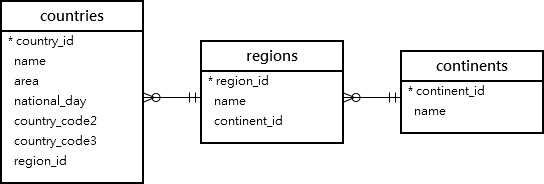
create view country_info(
country,
region,
continent,
area
)
as
select
countries.name,
regions.name,
continents.name,
area
from countries
inner join regions
using (region_id)
inner join continents
using (continent_id);
Code language: SQL (Structured Query Language) (sql)In this country_info view, we explicitly specified column names of the view after the view name.
After creating the view, you can reference it as it is a table in select statements:
select *
from country_info
order by country;
Code language: SQL (Structured Query Language) (sql)
To display the statement that creates a view, you use the show create view statement:
show create view view_name;
Code language: SQL (Structured Query Language) (sql)For example, the following statement shows the create view statement that creates the country_info view:
show create view country_info;
Code language: SQL (Structured Query Language) (sql)To show all tables and views from the current database, you can use the show full tables statement:
show full tables;
Code language: SQL (Structured Query Language) (sql)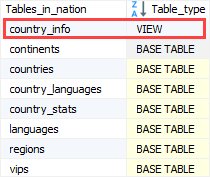
B) Creating a view based on another view
You can use the create view statement to create a new view based on other views.
The following statement creates a view called continent_areas based on the country_info view:
create view continent_areas
as
select
continent,
sum(area) total_area
from
country_info
group by
continent;
Code language: SQL (Structured Query Language) (sql)C) Creating a view based on the summary data of other tables
The following statement creates a view called areas, which return the continent, country, and total area:
create view areas
as
select
continents.name continent,
regions.name region,
sum(area) total_area
from countries
inner join regions
using (region_id)
inner join continents
using (continent_id)
group by
region,
continent;
Code language: SQL (Structured Query Language) (sql)In this example, we don’t explicitly specify column names for the view, therefore, the view uses column names in the select list of the select statement as its column names.
In this tutorial, you learned how to use the MariaDB create view statement to create a new view in the database.